We have recently been creating fruit using words and phrases cut from magazines and newspapers. We started with a tomato. SacraTomato is the pet name for our city, and some of the text was about issues surrounding California’s migrant and sometimes undocumented farm workers. Now that we’ve moved onto apples, we wanted to take up a different issue, but what message should the apples send? Sometimes our text is inspired by what we find in current newspapers and magazines. Seen any articles about health care recently? It made sense to us that an apple could be about health care. After all, an apple a day keeps the doctor away. So, this is how we make a “pattern” for our text quilts, using the apple as an example.
We start out by taking lots of photos of apples–different colors, varieties, and lighting angles. Then we upload the photos into the computer and start playing. We want to decrease the number of values in the image to around four values (it’s much easier to make the collage with only four values). There are many ways to break down an image into its values.
1) Convert the image to black and white. Here’s a little video to show you how we do that using Photoshop CS4.
2) There are several filters that can help you simplify the image into a few shades of gray. Here are some examples:
Often we don’t get exactly what we’re looking for by just using a filter, so we’ll start modifying one of the layers. We might repaint some of the shapes to get a better look.

When we’re happy with the shapes, we’ll print out our “pattern” and start collecting the appropriate text. Finding just the right words consumes by far the most time. Once we have a lot of the text, we spread out all the words and sort them into values. Then we start gluing the words onto our pattern. Kris’ best find was the repositionable glue stick. It’s really nice to be able to take off a piece of text and replace it with something better. This is where we have the most fun. We will sit around and talk about the issues and laugh ourselves silly whenever we come up with some crazy combinations. Once we’ve finished gluing text to better, we either photograph or scan the collage and make any final adjustments in Photoshop before we print it out on fabric.
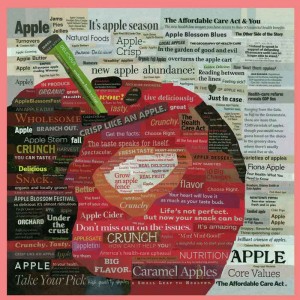
You can use this technique for creating pattern pieces for appliqueing or fusing, too. If you want to learn more about Photoshop and how to use it for your art projects, consider joining us at one of the retreats we’ll be teaching at in 2014. Three great locations–the Atlantic coast of Florida, the Big Island of Hawaii, or beautiful Lake Tahoe, Nevada. Click here for more details.

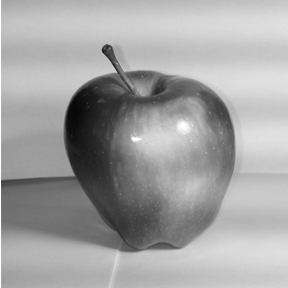
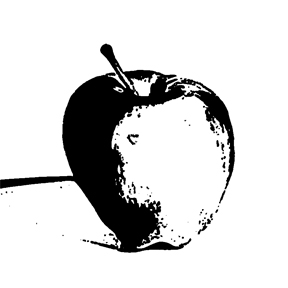

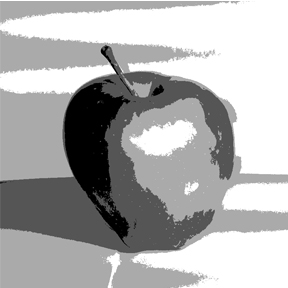


5 responses to “Tech Tuesday: An Apple A Day”
I really enjoyed reading about how you two create.
Thanks, Jenny.
I truly love your work. Word collages are so great, and being done in fiber is all the better. Once I understood the concept of layers in Photoshop, the whole world opened up to me. It’s a simple concept that makes all the difference! I have never see your work in person so I have a question about the last paragraph: you photograph the collage and then print it out as a whole piece of fabric? Thanks and take care, Byrd
Isn’t that the truth, Byrd! Once you “get it,” “Layers” is a simple concept. I think it just scares people sort of like “word problems” in math. Yes, we photograph, or scan if we can, the collage and print out the whole thing on a piece of fabric. The quilt is a whole-cloth quilt. This one is small, only 12″ square. But our quilt in Quilt National 2013 (American Still Life: The Weight of the Nation) is 60″ square. Since our printer will only print up to 43″ wide, we had to “piece” the top. Thanks for your comments.
Sorry to take so long in answering your question. yes, we either photograph the collage OR scan it into the computer. Then we print it out on fabric.