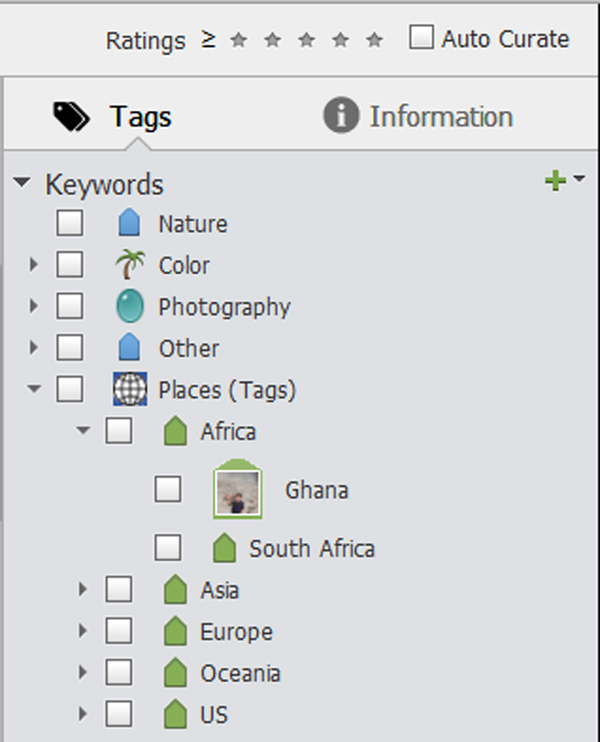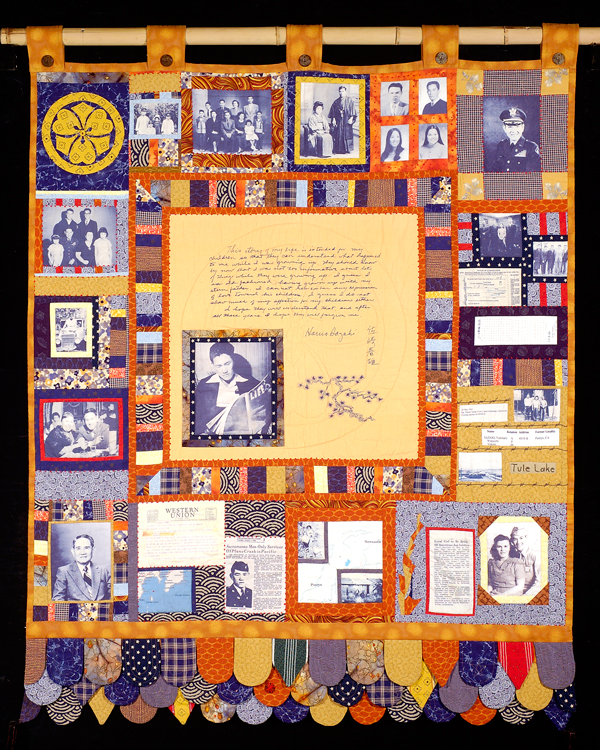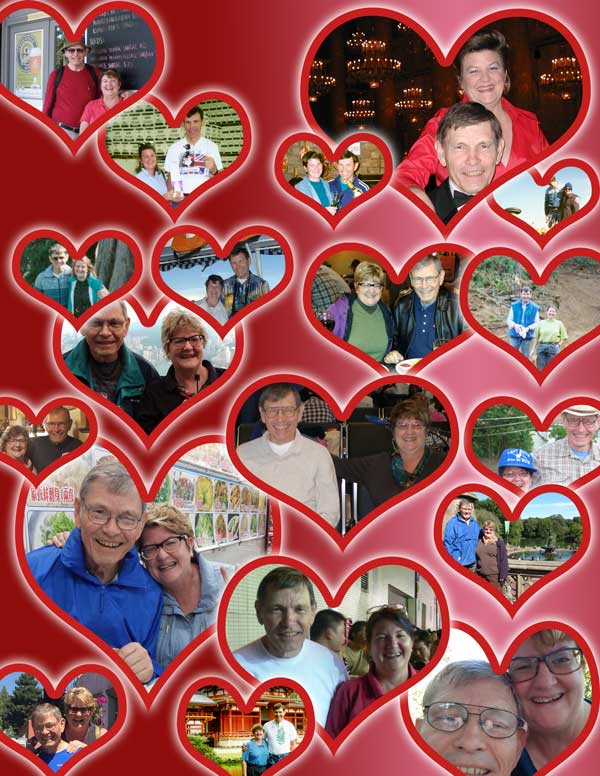Category: Tech Tuesday
-
Photoshop Elements 2021

Finally! We’re back to review Adobe Photoshop Elements 2021. PSE has been out since October. And as of this posting, it’s even on sale. So should you purchase this new version? We think so, but it really depends on what version you currently have and what parts of the program you actually use. PSE Editor If…
-
Make Never-ending Cards Using Photoshop Elements
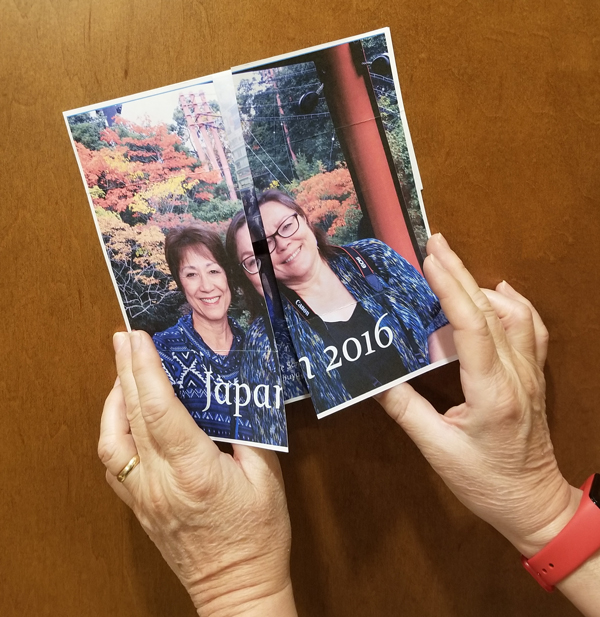
2020 has been a crazy year, so why don’t you try something different this gift-giving season. With a never-ending card, you can capture wonderful memories for that special someone. And Deb’s cool instructions take never-ending cards to the next level using digital images. Along with the written instructions, we have links to a demo video…
-
Colorize Photos In Photoshop Elements

One of the latest trends in photography is to shoot black and white photos. Of course in this digital age, the photos start out in color and then the color is removed with some program or app to create the b/w version. Look at this example from SmugMug. Hand-Coloring of Photographs It doesn’t seem that…
-
Creating Custom Gradients with Adobe Color
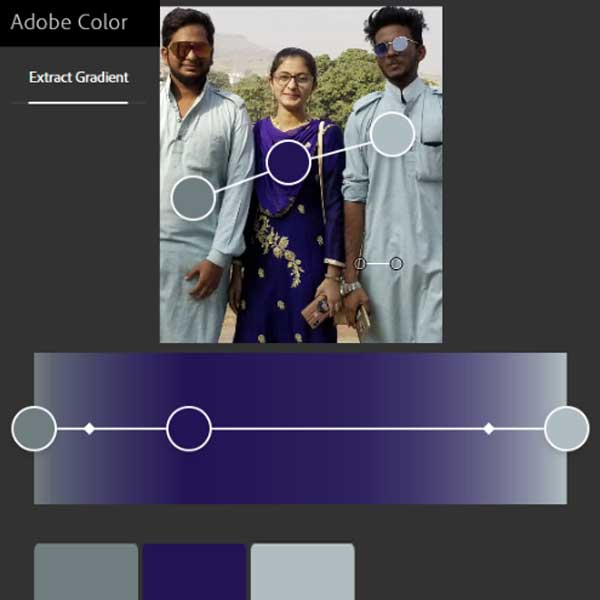
Creating color gradients using Adobe Color is a lot of fun. Last week I (Deb) showed you how to create color swatches from a photograph using Adobe Color. You can read that post here. Today I’ll show you how I used the same photo to create a color gradient. Why Color Gradients? A color gradient…
-
Lift Your Mood With Adobe Color
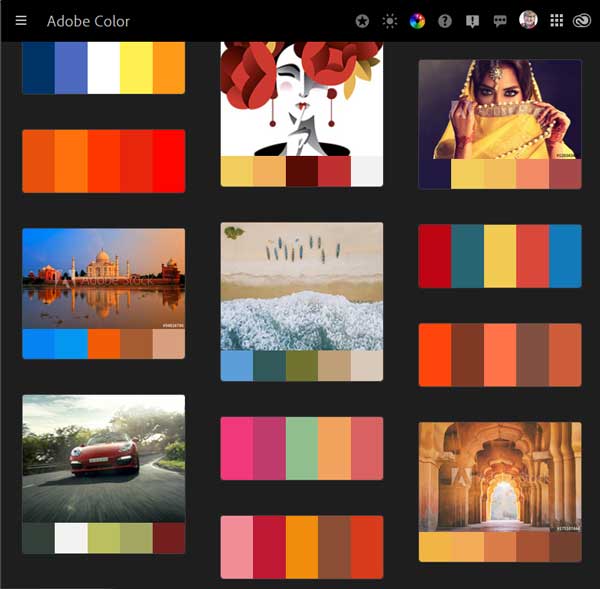
Has staying at home got you feeling kind of blue? Click over to Adobe Color for a change of scenery. Adobe Color is a website that lets you play with color.
-
Pixelady vs. Pixelady: The Zoom Tool in Photoshop Elements

We at the Pixeladies Studio think the best Photoshop tool is the Zoom Tool! Why, you ask? Is it because our eyes are getting old? Maybe, but it’s that attention to detail that makes your image unforgettable. But are there really different ways to use the Zoom Tool? Yes, that’s the little secret of Photoshop…
-
Digital Stencils the Photoshop Elements Way
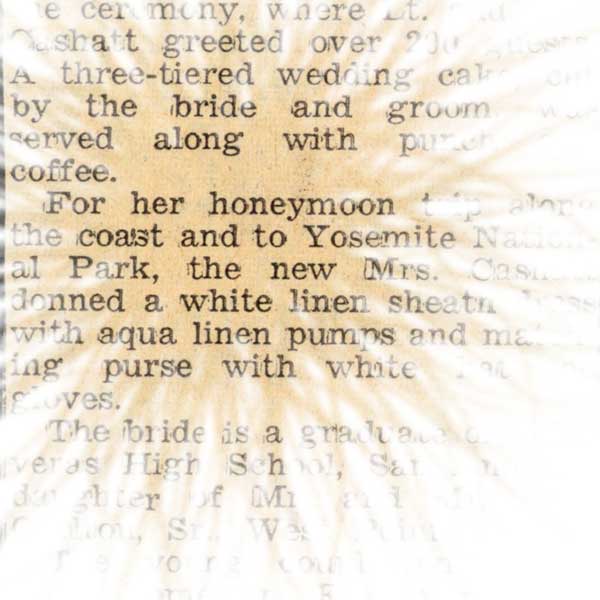
This is Deb with a post on what we like to call “digital stencils.” In an earlier post, we showed you how to use the Cookie Cutter tool in Photoshop Elements to “cut” your photos into shapes. But you can also create your own stencils by creating “masks.” You can use many tools to create…
-
Tablet Settings in Photoshop Elements
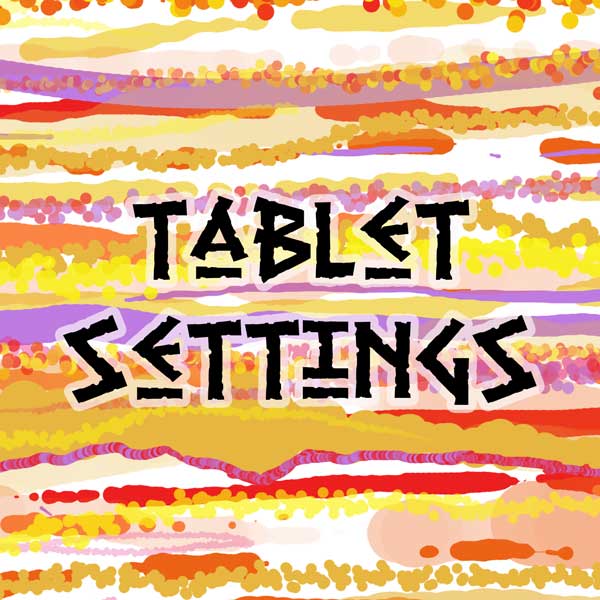
Did you know that you can control the characteristics of your brush if you use a drawing tablet with Photoshop Elements (PSE)? Here in the Pixeladies studio, we use a Wacom tablet instead of a mouse.
-
Pixelady vs. Pixelady: Cropping
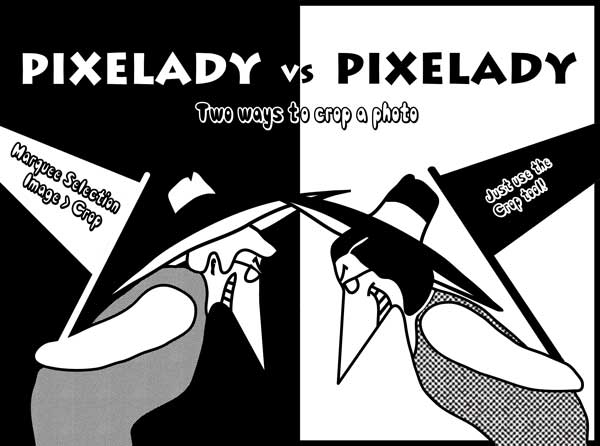
We’re back with another episode of Pixelady vs. Pixelady. This one is about two ways to crop images.
-
Shirley isn’t the Only Color
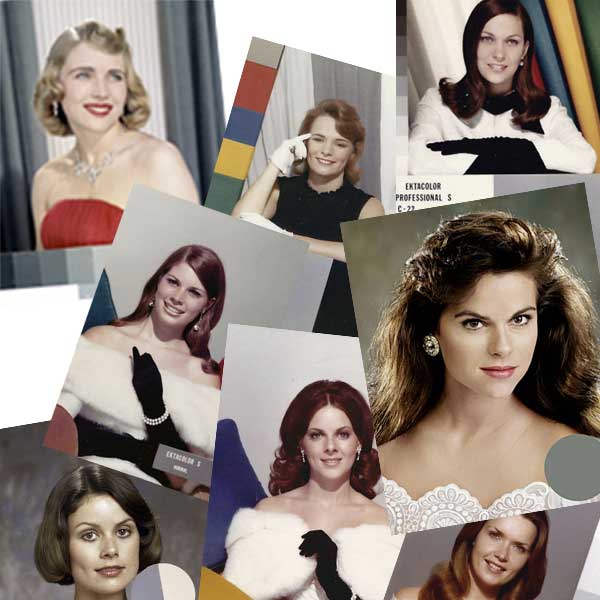
Pixeladies discover “Shirley” cards and uncover their own invisible racism.
-
File-Name-Limitations-Length, Or Check Your File Names

This is Deb with a short but very instructive Tech Tuesday Post. Recently my dear husband (DH for short–even though he’s not short) was helping a friend transfer her photographs to a new computer. Things were not going as planned in this project. Some files weren’t being copied to the new computer. After muttering some…
-
Finding Duplicate Files
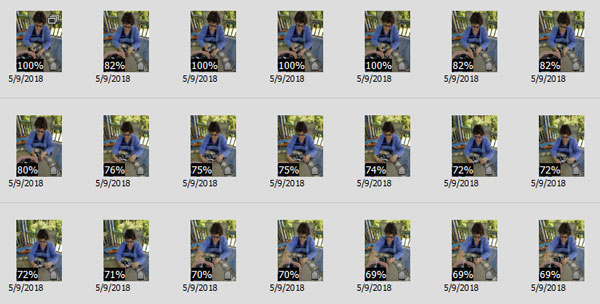
We just offered our class on Photoshop Elements Organizer, and many of our students wanted to know how we deal with duplicate photos. Yes, once you get started organizing, you might find you have the same photo in multiple places on your computer. We wrote about this issue in 2017 (you can read those blog…
-
Design a Website, Really?
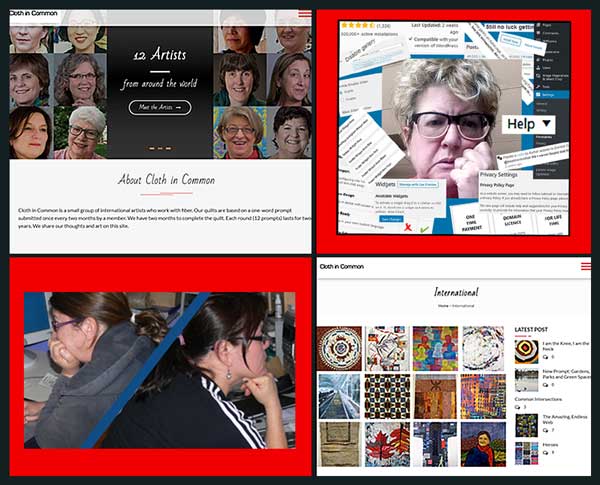
We’ve written about collaborating on our art, but did you know that Pixeladies is actually a business partnership, too? In the business part, we don’t collaborate as much as divvy up the jobs. Fortunately we have, as our dear friend Weslee calls it, complementary skill sets. Kris and I like to say Kris is the…
-
Oops, They Did It Again: Adobe Organizer’s Category Glitch

We are simply dumbfounded. When Photoshop Element’s 2020 version came out, we checked the Category feature of Organizer. It had been broken since about Version 15. Yay! Adobe had fixed the issue. You could change a sub-category into a category as the Adobe manual describes. But when we checked a couple of weeks ago, it…
-
Copy and Paste Multiple Layers at Once with Copy Merged

By now you probably know that we teach Photoshop Elements. We really like to teach, for all sorts of reasons, I especially like it when we receive questions that I have to investigate or double check the answer I was initially going to write. In the process of answering a question from student Barb S.,…
-
Make A Meme Using Photoshop Elements’ Guided Edits
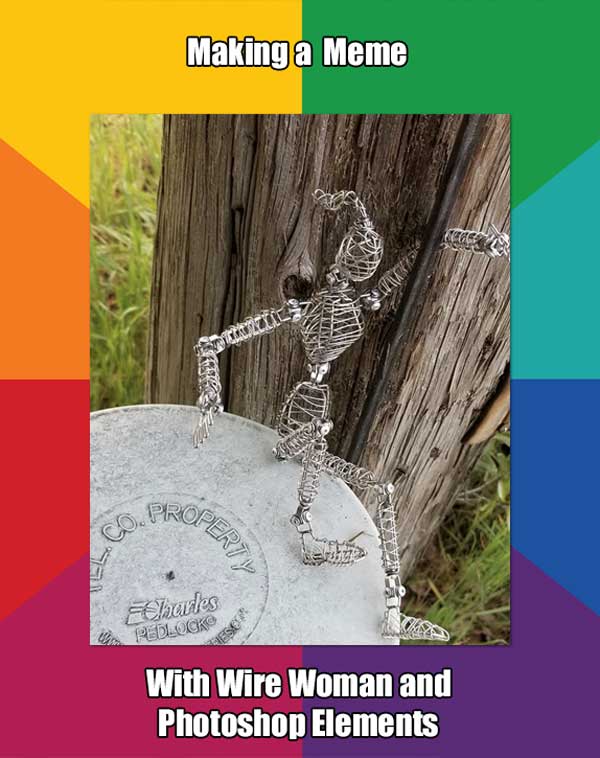
meme noun \ˈmēm\1: an idea, behavior, style, or usage that spreads from person to person within a culture2: an amusing or interesting item (such as a captioned picture or video) or genre of items that is spread widely online especially through social media Merriam Webster Dictionary There have been some crazy funny memes floating around the Internet…
-
Take Our Organizer Class For Free!

It looks like we’re all going to be staying close to home for quite a while. With lots of people thinking this is a good time to organize their photos, we have decided to offer our Photoshop Elements Organizer class for free. [Note: This offer expired June 30, 2020.] Click here to read more about…
-
Why We Love Photoshop and Why We Teach Online – Try Us!
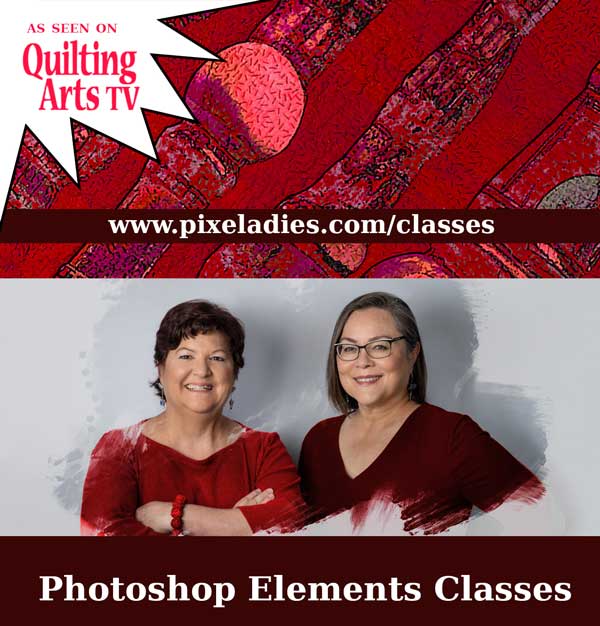
This Deb with a little post about how we here at the Pixeladies Studio use Photoshop all the time. We love to use it for things like collaging two images together, changing image colors, testing out quilting lines, and resizing photos to enter into exhibitions. It’s one of the most important tools we have. Here…
-
Neat Trick To Fade One Image Into Another
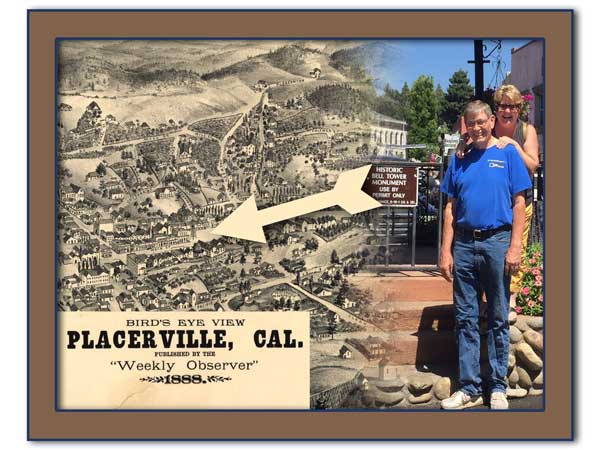
It’s Deb, back with a slick way to put two images together with a fade effect. I have a photo of Dave and me in front of the Bell Tower, a historical monument in Placerville, California. Then I found a wonderful map of Placerville* from 1888 which actually shows the Bell Tower. I want to…
-
Copy Layers Between Images in Photoshop The Easy Way
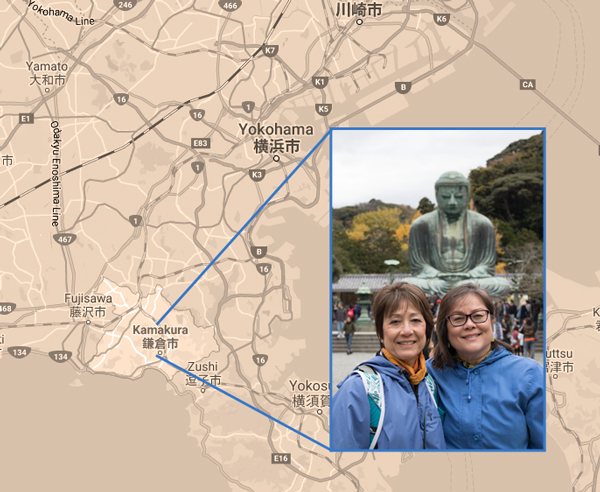
Yes, you can teach old dogs new tricks! This is Kris with another Tech Tuesday post. I often want to copy layers from one image to another. In Photoshop Elements, I always thought it was easy, but Deb just showed me an even easier way to copy layers between images, and as she always says,…
-
Stamp Visible: A Useful Keyboard Shortcut In Photoshop
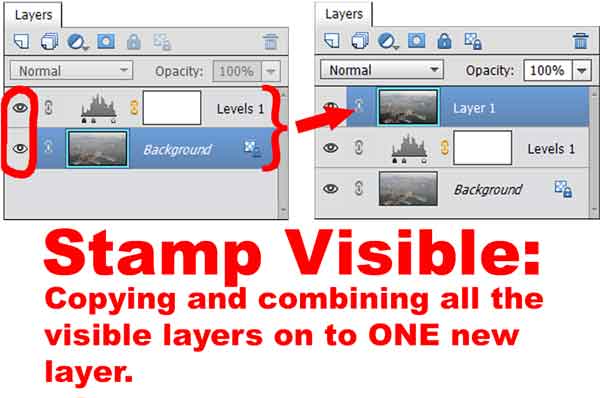
This is Deb with one of my all-time favorite Photoshop shortcuts: Stamp Visible. We’ve written many posts on the advantages of using layers in Photoshop or Photoshop Elements, but sometimes we need to combine some or all of the layers together to perform a certain task. And Stamp Visible can help us do this. Let’s…
-
Create Simple Pattern Repeats With Photoshop Shapes
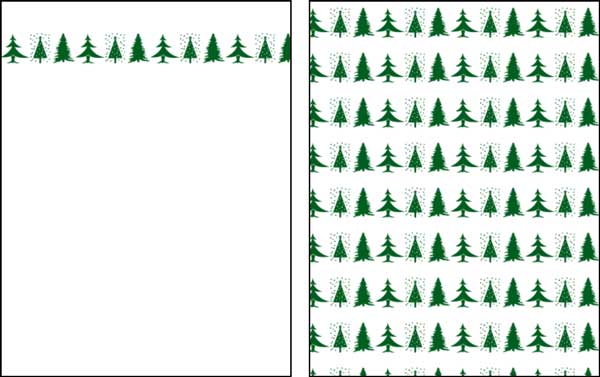
This is Deb with another Tech Tuesday blog . . . just in time for those of you who still have holiday notes to write. You probably know about the custom shape tools in Photoshop Elements (PSE). And if you read our previous post on shapes, you know how to add shapes to the ones that…
-
To Name Or Not to Name Layers in Photoshop
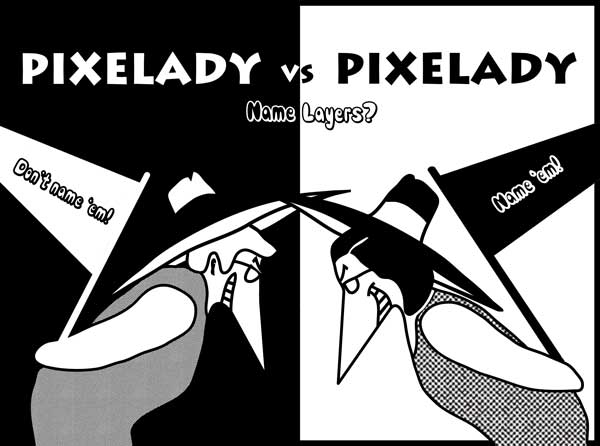
To name or not to name layers, that is the question. Well, that wasn’t really the question. Shakespeare was more poetic than that, but we just couldn’t resist the parady. To be honest, we’re presenting a another case of “whatever works for you.” We think it might have to do with how you best learn…
-
Add Custom Shapes to Photoshop Elements
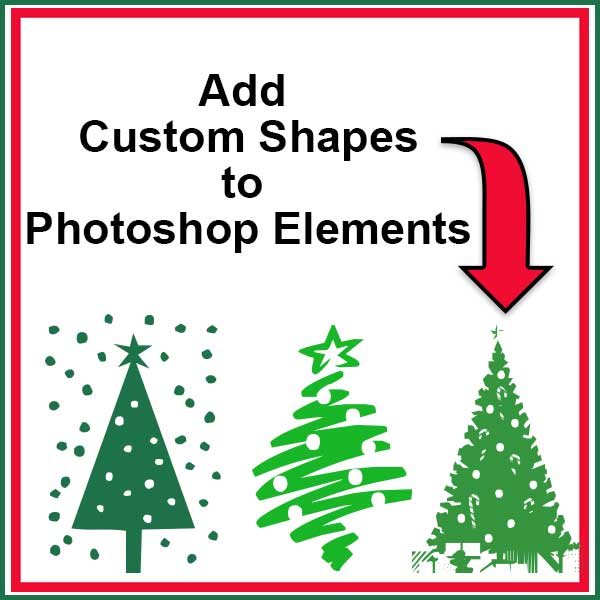
This is Deb with another Tech Tuesday blog post just in time for the holidays. Today it’s all about custom shapes. There are a lot of things we like about Photoshop and Photoshop Elements, but their selection of custom shapes is not one. Fortunately there are a lot of clever, artistic, and generous people out…
-
Do You Dock Or Float Your Windows?
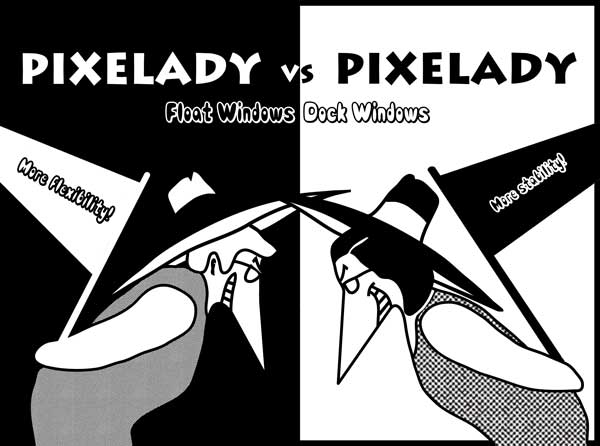
We’re back with another Pixelady vs. Pixelady* post on Photoshop Elements. Today we’ll answer the burning question of whether or not to float your windows. Well, Here’s the quick answer: whichever way works for you! However, there’s one caveat, if you want to change your workspace color. Scroll to the bottom of this post to…
-
Pixelady Vs. Pixelady: Fill Layer With Pattern
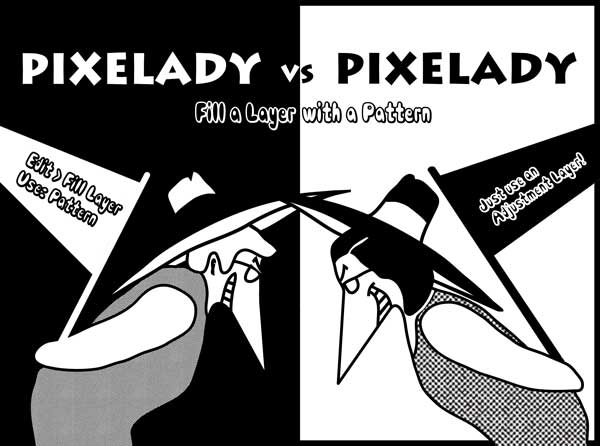
In this installment of Pixelady vs. Pixelady, we are going to show you how to fill a layer (or selection) with a pattern. Deb’s Way Yes, this is one of those old-dog ways. In fact, it was the only way to fill a layer (or selection) with a pattern when Deb started with Photoshop. You…
-
Different Ways To Copy And Paste Selections

We’re going to go over some different ways to copy and paste in our first installment of Pixelady vs. Pixelady. Kris’s Way One way to copy and paste a part of an image in Photoshop Elements (it works for regular Photoshop, too) is to make a selection. Use the Rectangular Marquee tool to create a…