Category: Tech Tuesday
-
Tech Tuesday (continued): Duplicate Photo Cleaner
I’m back with a few more tips for finding duplicate photos on your computer. Click here to read the first part of my post on using Duplicate Photo Cleaner, that nifty program that will let you find exact duplicates or photos that are similar to each other. Similarity Settings Remember that Similarity setting from our…
-
Tech Tuesday: Duplicate Photo Cleaner
We’re going to start our online Photoshop Elements Organizer class soon, so I thought it would be a good time to review another program* that will find duplicate image files. The Problem Let’s say you downloaded all the photos from your phone, didn’t delete them from your phone, and downloaded them all again a…
-
Open Closed Eyes In Photoshop Elements 2018

Try to open someone’s eyes in Photoshop Elements. This new added feature can work like a charm. It can save a group photo.
-
Tech Tuesday: Inspiration, Spoonflower and Photoshop
This started out to be a post on working with multiple images in Photoshop, but it has turned into a post about inspiration and why I allow my inbox to be filled with promotions for this product or that service. Most of you know that I’m a saver. Kris thinks I’m a boarderline hoarder, but…
-
Tech Tuesday: The Met Goes Public–Domain, That Is
There are real advantages to collaborating. Here’s one I hadn’t thought of. Kris and I don’t read the same articles, websites, and blogs. So when one of us sees something exciting, we share it with the other. Kris stumbled across a good one. The Metropolitan Museum of Art (The Met) has partnered with Creative Commons…
-
Tech Tuesday: Fabric Printing, Part 3
We are often asked to recommend a good online fabric-printing service. A few years ago we wrote a couple of reviews. You can read them here: Online Fabric-Printing Service Review 1 Online Fabric-Printing Service Review 2 This past summer we had the opportunity to write a more comprehensive article about online fabric-printing services for the SAQA* Journal.…
-
Tech Tuesday: Duplicate File Finder
As promised in yesterday’s blog post, I’m going to show you why I’m in love with Duplicate File Finder by Ashisoft.com. You might notice that I have the Pro Edition. The free version looks the same; some of the features are just deactivated. More on that later. Sorry Mac peeps, this is a PC-only program. Once…
-
Tech Tuesday Preview: Duplicate File Finder
Well, it’s not Tuesday yet, but I just thought I would begin today because you can’t get started on this stuff soon enough! If you are paranoid, like we are, you’ll save your files in different places. For example, we might have Project1.psd on my computer, Kris’ computer, and our Google drive. We tell each other,…
-
What’s The Difference Between Levels And Brightness/Contrast In Photoshop, And Why Do I Care?

Our students often get confused when they first learn about levels. After all, they just want to brighten their photos, so wouldn’t it be easier to remember the brightness/contrast button? Seriously, what do levels mean anyway? If levels essentially do the same thing, brighten images, then why bother? Well, it’s all about the visuals. Let’s start…
-
Photoshop Essentials 3? Help Us With Our Next Online Photoshop Course
We’re taking a hiatus from online teaching until the new year so that we can work on revamping our design class. After a cursory review of the course, we realized that we had a bit of a dilemma, so we thought we would ask you for some help. Of course, we’ll intersperse our questions with…
-
Passwords, the Internet and Marriage (Part II)
Last week I talked about the advantages of using a password manager program like LastPass. Click here to reread the post. This week I want to talk about creating a secure, memorable password for that one password you have to remember. If your password contains the name of any of your family members, your phone…
-
Tech Tuesday: Passwords, the Internet and Marriage (Part I)
Do you have a secure password? Can you remember it? Is it the same for all of your accounts? I used to have a large written list of accounts and passwords sitting right beside my computer. That’s not the most secure thing to do, especially if your eyesight is failing and it’s written in an…
-
Tech Tuesday: Personalizing Keyword Tags in Photoshop Elements Organizer
Our students know how much we love to organize our photos with Photoshop Elements Organizer. It’s really handy for visual people like us, but it’s also very powerful. Take, for example, the keyword tags. You can create a keyword tag for anything you think you’ll want to search your images for. We once had a…
-
Using Facial Recognition in Photoshop Elements Organizer
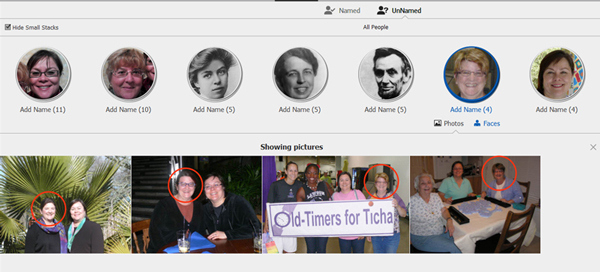
Someone once told us she didn’t want to organize her digital photos because it “takes too long.” What’s great about Photoshop Elements Organizer is that you can organize your photos in great or very little detail. Organizer’s use of facial recognition makes it easy for you to label your photos with people’s names. If you…
-
Tech Tuesday: Facial Recognition Makes Digital Organizing a Snap
Now that we’ve all been snapping digital photos for several years now, it’s probably time to start organizing them. Deb has been organizing her 20,000 photos for years now, but as a relative newcomer to the game, I wanted to tell you how cool it is to go through and identify people for your records.…
-
Tech Tuesday: 5 Things To Learn About The Photoshop Grid
Whether you are using Photoshop or Photoshop Elements, knowing that you can turn on a grid and use it to suit your needs can really facilitate your project. Here are 5 things to remember: 1. Turn on/off the grid. From the Menu bar, click on View > Grid to turn on/off the grid. The handy…
-
Two Cool Features Of Photoshop’s Move Tool
We’re getting ready to teach our Photoshop Essentials 1 & 2 again, and this is the time we remember how powerful Photoshop is and how difficult it is to decide what to teach in these classes. Here are a couple of nifty features of the Move tool that we think really help our students speed…
-
Tech Tuesday: How to Make an Animated .gif in Photoshop
If you read last week’s Tech Tuesday post, you might remember my “Ode to Adobe Color CC” that I posted in the form of an animated .gif. If you missed it, here it is again: I could stare at these animated .gifs for hours. They are just so much fun, and the possibilities are endless!…
-
Tech Tuesday: Adobe Color CC
One of my absolute favorite things the Pixeladies have shown me is the Adobe Color CC website (they teach this in their Advanced Photoshop class, but they let me work ahead a little). This site allows you to create your own unique digital color swatches online, which you can then apply to your Photoshop workspace.…
-
Introducing #internkelly
Hello all! My name is Kelly and I am very excited to introduce myself as the newest Pixeladies intern. I currently study Fashion Design at the local City College, and when the opportunity to work with the Pixeladies came up, I knew I had to take it! I spent the majority of my first day…
-
Tech Tuesday: Our Students Are Better Than We Are!
We don’t think there is anything more gratifying as teachers than when our students not only “get it,” but they use what they’ve learned in such creative ways. Our latest example is Kathleen Loomis. Read her blog post about how she helped a friend break through a creative block and go from this: to this…
-
Tech Tuesday: Register for Online Photoshop Elements Classes Now!
Back by popular demand! Yes, we’re teaching Photoshop Elements Essentials I and II. Essentials I starts on June 1, and Essentials II starts on July 6. The classes are three weeks long each, but we’ve added a fourth week to each class so you can post more homework, ask more questions, spend more time with…
-
Tech Tuesday: What Our Students Learn
We just ended our Photoshop Elements Essentials I and II classes. Wow! What amazing students. Their creativity never ceases to amaze us. We’ve rescheduled the series again in June (please see our classes page for more information). We’d normally want to tell you ourselves how great the class is, but we’d rather you heard from…
-
Tech Tuesday: PSE Essentials II Starts Feb 9
We’ve been engrossed in teaching Photoshop Elements Essentials I, which started a couple of weeks ago. We are having so much fun. The students are great and are learning so much. It’s wonderful to witness the “aha” moments. We’re answering students questions at all hours of the day (okay, so we have yet to answer…
-
Tech Tuesday: We Heart Online Teaching
We love teaching, and we love technology, but teaching and technology don’t always work together. So why do the Pixeladies bother teaching online? It’s convenient–for both the student and the teacher. We have students from all over the world, and we don’t have to be up 24 hours a day. We post our class materials, and students…
-
Tech Tuesday: Reminder for Photoshop Classes
This is a friendly reminder that our next Photoshop Elements class starts Monday, January 12. This first class is really suited for beginners and for those who want a refresher or need help finding their way around the Photoshop Elements 13 workspace. Both three-week classes come with videos, handbooks, and three live webinars. Students tell…
-
Tech Tuesday: Photography, Photoshop, and Classes – Oh My!
We’re getting ready for the new year and new classes, so we thought we’d show you a couple of photos that will illustrate 1) how great a tool Photoshop can be, and 2) that nothing helps a photograph better than a good photographer. When we were in Houston this past October, we had Bonnie McCaffery…
-
Tech Tuesday: Online Photoshop Classes Start January 12!
The new year will bring with it new Pixeladies classes. We’re starting out with two beginning classes on Photoshop Elements. These three-week classes come with videos, handbooks, and three live webinars. Students tell us they really appreciate the individualized feedback. We hope you can join us starting January 12! Click here for more information and…
-
TechLESS Tuesday: What To Do When Your Printer Is Kaputt (Again)
Yes, we bought a new (used) computer, an Epson 9880 wide-format printer. Yes, our tech guru sold it to us and made sure it worked well. Yes, we had a bad cyan chip, but the cartridge supplier quickly sent us a replacement and we were back in business. Yes, we made all the color corrections…
-
Tech Tuesday: Another Fabric Printing Service Review
Wow, it finally happened. A company read one of our blog entries and thought we needed to review their company as well, so here you go! After Modern Yardage.com read our fabric printing review, they asked if they could print our test sample for a comparison. We thought, why not, and sent off our file with really…