EXTRA! EXTRA! Read all about it! “Everything” is a tip is too good to wait for Tech Tuesday, so here is Deb with a special Friday edition of Tech Tuesday.
Are you as frustrated with using the Windows search function as I am? You know there’s a file somewhere in your computer, but $%&$#-ing Windows can’t find it. You even know the name of the file. Still nothing.
DH just came flying into the studio shouting, “Eureka! Eureka!” He found the Holy Grail—a little app that searches your Windows computer in seconds. It’s called “Everything.” No more waiting for hours as the Windows search crawls through your computer looking for missingFile.docx. You can run it from a USB drive, or you can install it on your computer. Go to https://www.voidtools.com/ and select the version you’d like to use. Press the button to download. Install. Start searching. Before you finish typing the search term, Everything will have already started to list the files. WOW!
Yes, you can search for whole words, so your search for “deb” won’t result in files with “debug” in the name. Here’s a screenshot of 354 files with the word “deb” (not including debug, ExcludeButton, etc.)
![]()
This is the whole program. No fancy graphics. No bells and whistles. Just a speedy search. Here’s to some great search results!
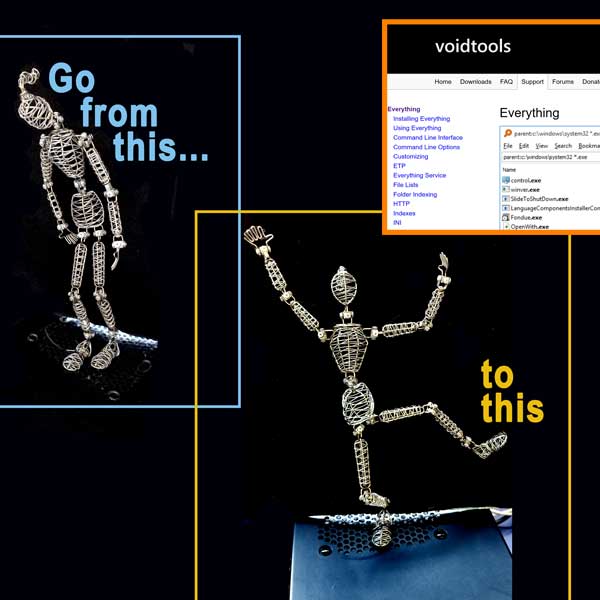

2 responses to ““Everything”: The Windows Search Tool That Really Works”
I love this tool!! One of my computer repairmen told me about this several years ago. It works great!!
Why didn’t you call and tell me? 😉 Hee hee. It is truly amazing.