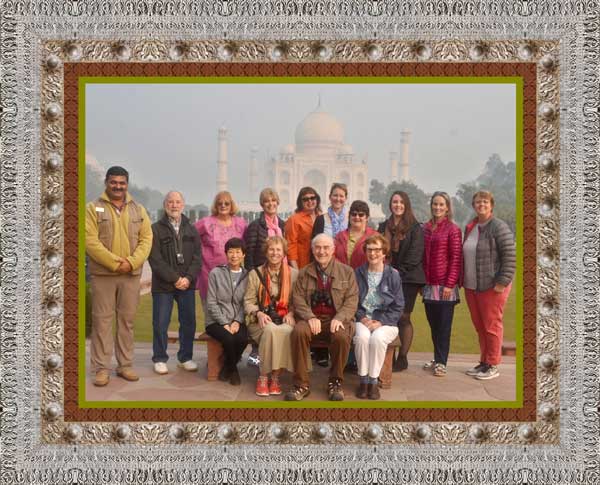When we first started teaching Photoshop Elements, we hated the fact that you could not group layers like you could in plain ol’ regular Photoshop. Sometime along the way, Adobe realized how critical this feature was and added it to Photoshop Elements. We thought it would be a good idea to remind our former students that Group Layers is a thing. Read on, if you want to to learn how to use layer groups or just want to see what our online lessons are like.
Layers in Photoshop
Why is grouping layers so important? Well, once you learn how to use layers, you’ll want to create all kinds of them to make great images out of good ones. And once you have a bunch of layers, you’re going to start losing track of them because you can’t see them all at once in your Layers panel. Did you know that you can have up to 8,000 layers in one Photoshop file?!? In order for me to create the frame for my India photo, I created 216 layers!
The Project
I take lots of “texture” photographs when I am on vacation. These aren’t very interesting by themselves, so one way I use them is to make frames, borders, and backgrounds for my vacation books. Here are three images I combined to make a frame for a group photo. I then took these elements, copied them, moved them around, grouped the individual layers, and moved them around again. Grouping the layers saved me from tearing my hair out!
![]()
Group Layers Video
Click on the image below to view a short video (7:43 min) on how to group layers. I grouped the “white stone” layers, “metal strip” layers, and “red strip” layers to end up with four major layer groups for each side of the frame. Please note, this video is not our first one about using layers, so we assume the student knows a little bit about layers. We use the animations to point out new concepts in this lesson. Here we’re teaching you about grouping layers and why we find it so helpful. In another lesson we teach you how to use selection tools (that you can use to miter the corners of the frame like in the photo at the top of the post).
Group Layers Handout
When we teach Photoshop Elements online, we have videos for every lesson and also “pass out” handouts to our students. We hope that the combination of videos and handouts creates a good way of learning. After the class is over, we collate the handouts into a handbook and post it in our digital classroom. Yes, we have a “classroom,” where students can post their homework, ask questions, and receive thoughtful feedback. We let all the students view everyone’s homework and comments because we know we all learn from each other. And we also know we have some students who are too shy to ask questions, and we want them to benefit from the discussions.
Click on the image above to see what the handout for grouping layers would look like. If you’re curious about layers or want to learn more about Photoshop, our next series of beginning classes start June 3. We don’t always have students from all around the world, but we always have a good time! Click here to read more about our classes and to register.