This Deb with a little post about how we here at the Pixeladies Studio use Photoshop all the time. We love to use it for things like collaging two images together, changing image colors, testing out quilting lines, and resizing photos to enter into exhibitions. It’s one of the most important tools we have. Here are a couple of examples of what I mean.
Fannie Lou Hamer’s Hair
I think I could give up my rotary cutter easier than I could give up my use of Photoshop for our artwork. For our latest project on the civil rights activist Fannie Lou Hamer, we received permission to use Julius Lester’s amazing photo. We just love her expression.
![]()
But as you can see in most of the photos of Mrs. Hamer, aside from this one, her hair was always perfectly coiffed.
![]()
So, of course, we wanted to make sure that Mrs. Hamer’s hair in our quilted portrait was “done.” Enter Photoshop. We cut the hair off of one photo and put it onto the face we love. (Click here to read more about the amazing Mrs. Hamer.)
![]()
Reducing Colors
We also use Photoshop to reduce the number of colors in an image, also known as posterizing. It makes it easier for us to create a collage with different values of text.
![]()
Save for Web
One of my favorite features in Photoshop is a little app within the program that lets you resize images and actually see what Photoshop is doing to the quality of the image. This is especially useful when you have to resize a photo of your completed art to meet the specification of an exhibition entry form.
![]()
Join Us!
Perhaps you, too, would like to do some of these things but don’t know where to start. Well, do we have the class for you! Photoshop Elements: Essentials 1 starts April 6, 2020. In this online class for the absolute Photoshop beginner, we teach you how to do ten Photoshop tasks that will make your creative day so much easier. We demonstrate using Photoshop Elements for class. It’s a streamlined version of Photoshop that you can purchase outright. No subscription required. (It’s currently on sale for $69.99 at adobe.com through Mar 15!) Here are our top ten tasks:
- Resize Images
- Straighten Images
- Create Captions
- Create Line Drawings
- Create Simple Designs
- Change Colors
- Brighten Images
- Abstract Photos
- Sharpen Images
- Print Images
Take this true or false pop quiz to see if this class is for you:
1. Since this class is online, you can even wear your jammies to class.
2. Since we have video lessons, you can attend class whenever it’s convenient for you
3. Since we have written handouts, you don’t have to write down everything we say.
4. Since there are two of us, your questions get answered pretty quickly.
If you answered true to all these questions, you are correct. Click here for more detailed information on how our classes are run. Registration begins March 6 at https://www.pixeladies.com/classes/.
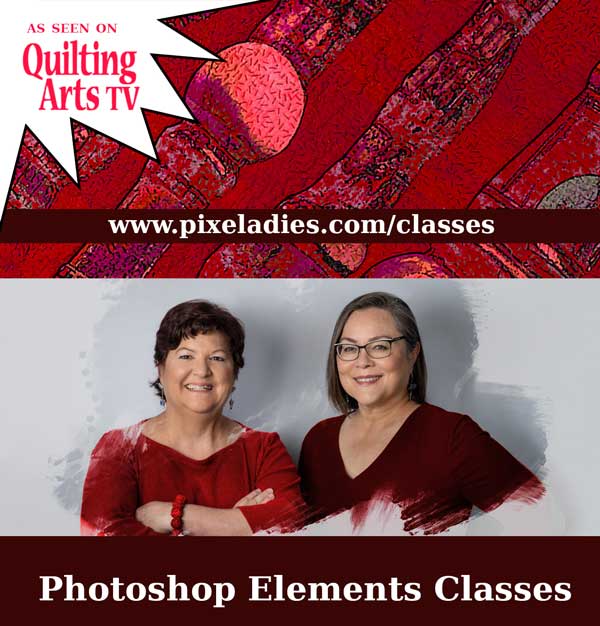

2 responses to “Why We Love Photoshop and Why We Teach Online – Try Us!”
Will you be having future online classes ?
Agnes, we are offering our last set of classes starting Jan 2023. Please go to https://www.pixeladies.com/classes-2/. Hope to see you in class!