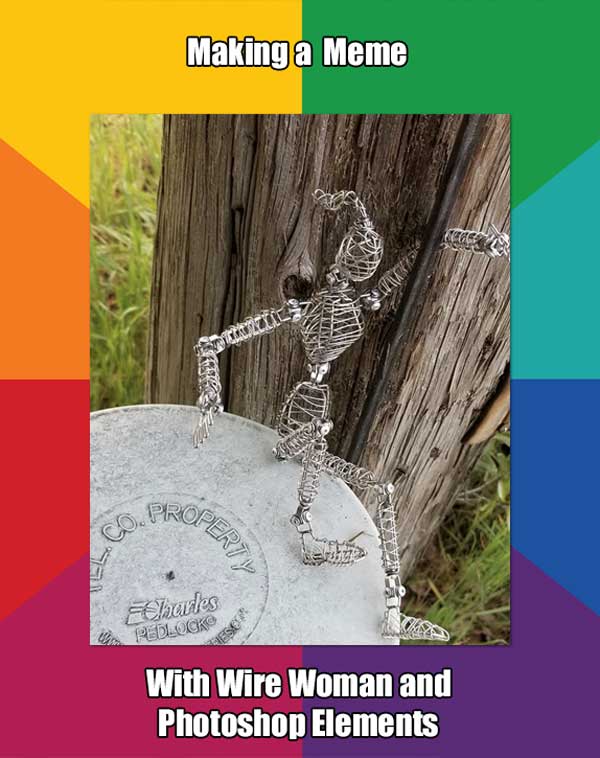meme noun \ˈmēm\
Merriam Webster Dictionary
1: an idea, behavior, style, or usage that spreads from person to person within a culture
2: an amusing or interesting item (such as a captioned picture or video) or genre of items that is spread widely online especially through social media
There have been some crazy funny memes floating around the Internet lately. We thought you’d like to learn an easy way to make one of your own using a guided edit from Adobe Photoshop Elements 2020. Essentially you are going to put a photograph in a colorful frame with the text areas already set up for you. Our example features Deb’s (now Facebook famous) Wire Woman.
Pick Image
Open a photo you’d like to use in Photoshop Elements Editor. If you want to crop the image, do this now. Then click on the Guided tab located below the menu and above the image area.
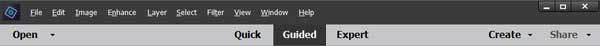
Choose Meme Maker
You will find a set of tabs just below the Quick/Guided/Expert menu bar listing all the guided edits categories: Basics, Color, Black & White, Fun Edits, Special Edits, Photomerge. Click on Fun Edits, then “Meme Maker.” Elements will open the image in a dialog box with instructions to the right of the image.
Make the Meme
- Click on Create Meme Template and a rainbow-colored frame will appear.
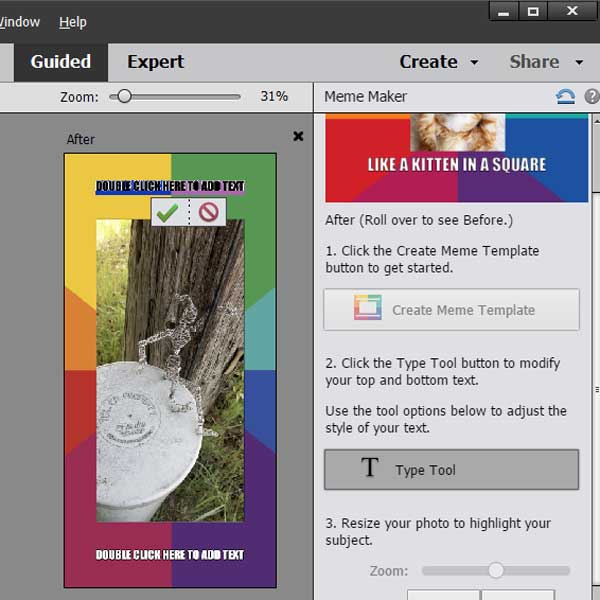
- Click on the Type Text button. Photoshop Elements will highlight the text area. Type some text and then click the green check button below the text. If you make a mistake click the red cancel button.
- Resize the photo within the frame, if you like.
- Click on the yellow sun-like frame button. Another window will open with several different frames. Click on the frame you like and then click OK.

- You can also add an effect to your photograph, if you like.
- Click the Next arrow at the bottom of the instructions when you are ready to continue. You can choose to save the meme or continue editing in the expert or quick edit mode.
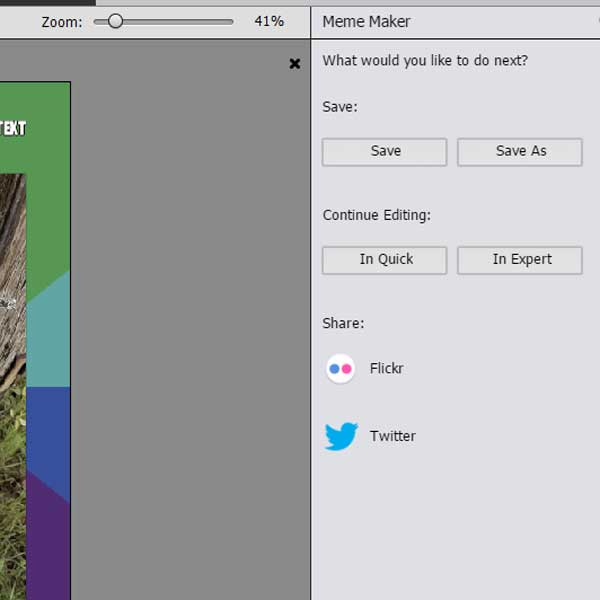
Save your meme and send it to your friends to show them what you are doing while you are in quarantine!

If you want to learn more tips and tricks in Photoshop Elements, sign up for our classes. They just started last Monday, so you won’t have missed much.
P.S. Click here to get your own Doodles woman! Or click here if you would rather have a Doodles man.