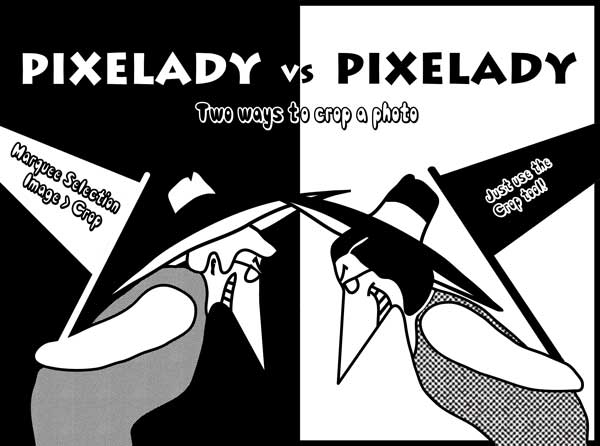We’re back with another episode of Pixelady vs. Pixelady. This one is about two ways to crop images. Let’s let Deb start first. Here’s a lovely photo of the Pixeladies and their spouses at one of the last pre-Covid-shutdown gatherings at the Mills Station Art & Cultural Center (MACC) in Rancho Cordova.*
Deb’s Way
Recently, I wanted to make an anniversary card for Kris and her husband, “My Dear.” This was the nicest photo I had of the two of them.** It was really easy to crop the photo to show just the two of them. Open the photo in Photoshop or Photoshop Elements, get my trusty Rectangular Marquee tool, select the parts I wanted, then go to the Menu and click on Image > Crop. Easy as pie.
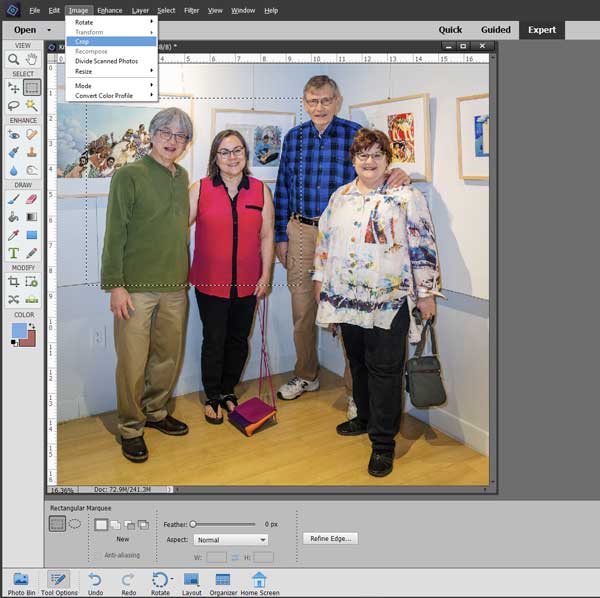
When I gave Kris the card, she had the nerve to ask me how I cropped the image. “You used the selection tool, didn’t you?” “Yes,” I replied sheepishly. “Well you have to do a blog post on using the Crop tool. We’ve got to break you of that 20th century habit!” she exclaimed. [Can’t you just hear Kris saying that? Well, really, she just said, “Thank you, it’s lovely.” Or some such sappy sentiment.]
Kris’ Way
So I’m back to tell you about the Crop tool, and how much more robust it is. If you use the Crop tool, you have lots of options in the Tool Options bar.
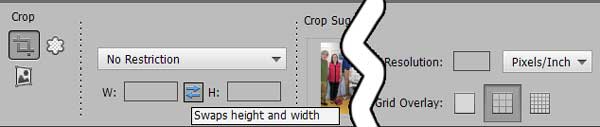
You can choose a crop size, like 5”x7”. Switch from landscape to portrait mode with the click of a button or show a rule of thirds or other grid. You can even set the resolution.
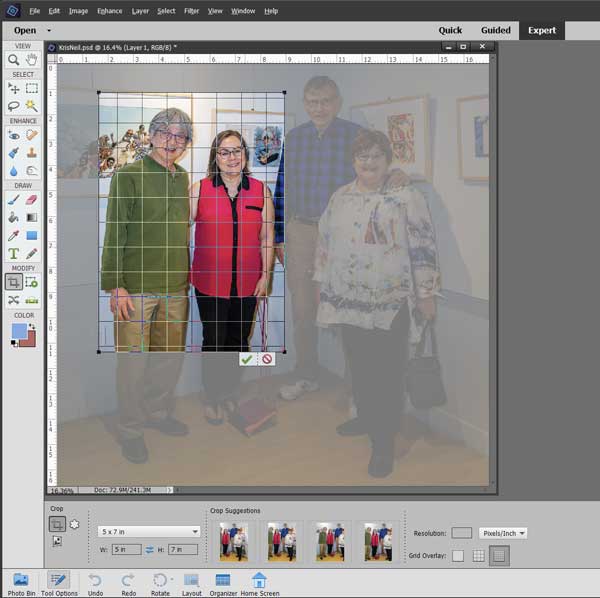
Photoshop will put a mask over the eliminated part of the image and you can easily move the mask/photo. And Photoshop will even suggest some crops. [Kris’ note: I hate their suggestions, so I don’t use this part.] And when you’re finished you just click the green check, and, voilà, you have a cropped photo.

Truth-in-Advertising Notice
The crop tool will not automatically move “My Dear” closer to Kris, so her upper arm doesn’t show. For that you have to use some selection tools. If you want to learn about selection tools, why don’t you take our online Photoshop Elements classes? Registration starts today.
* By the way, Stitching California, an exhibition of art quilts by members of Northern California/Northern Nevada and Southern California/Southern Nevada regions of Studio Art Quilt Associates (SAQA), opens at MACC on August 27, 2020. If you’re in the area, come see the amazing art. And, one of the artists is a graduate of Cordova High School class of 1977.
** Thank you to our former Photoshop student and wonderful photographer, Rick Maness, for taking this photo of us.