We at the Pixeladies Studio think the best Photoshop tool is the Zoom Tool! Why, you ask? Is it because our eyes are getting old? Maybe, but it’s that attention to detail that makes your image unforgettable. But are there really different ways to use the Zoom Tool? Yes, that’s the little secret of Photoshop Elements.
The Standard Way
What’s great about Photoshop Elements is that when you select a tool, its options show at the bottom of the workspace. You can click on the desired option to zoom in or out, move the slider bar, or click on one of the pre-set options.
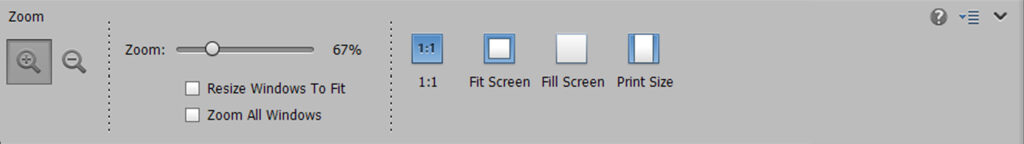
Deb’s Way
The standard way to work with the Zoom tool is great, but when you are thick into editing, you want to do things faster. This is why Deb likes to select the Zoom tool, then go to the area she wants to zoom in on, then click and drag in a diagonal motion. Once she lets off the cursor, she is zoomed in on that area.
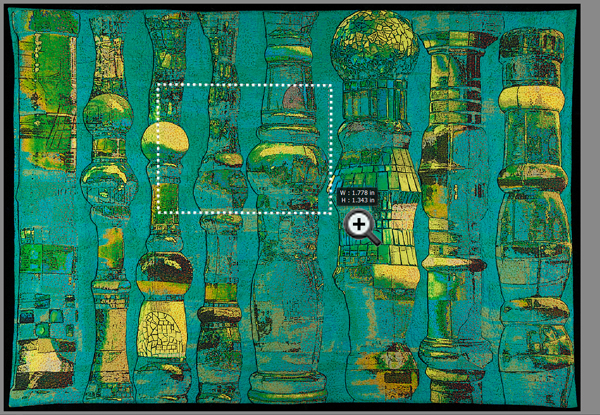
Kris’ Way
It’s not so much that Kris has a different way, but she has a different way of working. While Deb will zoom in on an area and then work in that small area for long periods of time (she has a great sense of the whole picture), Kris needs to keep zooming in and out. Therefore, she relies heavily on shortcut keys. Once she’s selected the Zoom tool, she’ll often sit there and and press Shift + tap with her stylus (or click with the mouse) to zoom in, or press Alt + tap with her stylus (or click with the mouse) to zoom out. And don’t forget you can just press the letter z on your keyboard to select the Zoom tool at any time except when the Text tool is selected! We all work in different ways, and Photoshop Elements helps us do that.
The Scrubby Zoom
You surely know by now how much we love Photoshop Elements, so much so that that is the program we use to teach. It differs from Photoshop in various ways, not least of all it does NOT run on subscription. Once you buy it, it’s yours! It also contains Elements Organizer, a great way to organize your photos. Every now and again, we bemoan the fact that Photoshop Elements doesn’t have something Photoshop does. Well, the scrubby zoom is one of them. All you have to do with a scrubby zoom is move! With the Zoom tool selected, . . .
- With your mouse, just click and move the mouse back and forth to zoom in and out!
- With your stylus, just touch your pad and move back and forth to zoom in and out!
Our Big Wish
Here’s the big secret for all you Photoshop Elements users. Really cool Photoshop features tend to appear in Photoshop Elements after a time. For example, Photoshop Elements never used to have layer groups, but now it does! We’re sure hoping for a scrubby zoom in Photoshop Elements’ future. In the meantime, you can send your feedback and wishes to Adobe via their feedback site: https://feedback.photoshop.com/photoshop_family.
If you want to learn more about Photoshop Elements, classes are starting again soon. Click here to see which one might suit you best.

