It finally happened. After using some version of Adobe Photoshop for 17 years, I finally hit the file size limit. I don’t mean the “no vacancy on the old hard drive” message or the “you’ve done something that’s using more computing power than your computer has” message, but the real “your file has too many pixels” message. Of course, the message didn’t arrive at a convenient time, like when I started working with the file. It came when I tried to save the bleepity-bleep file. You know, when you’ve created a masterpiece and really, really want to save it large. So I thought I would give you a little heads up, so that if it happens to you 17 years from now, you might remember not to panic.
What is the file size limit, you might be asking yourself. It depends on the type and version of Photoshop you’re using. For Photoshop Elements (version 10), it’s 30,000 pixels in either direction. Now you might think, “I’m never going to make a file that large.” Well 30,000 pixels is only 100 inches if your resolution is 300 pixels per inch (ppi). I know some of you fiber artists out there have created much larger pieces. If you want to start with a blank canvas over 30,000 pixels wide (or long), Photoshop Elements (PSE) won’t let you.
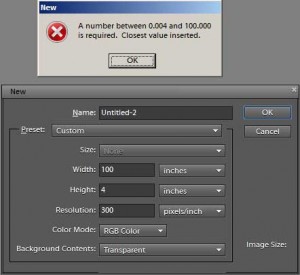
Photoshop CS 4 will give you a warning message, but it will allow you to create the file. It’s the saving that’s the issue.
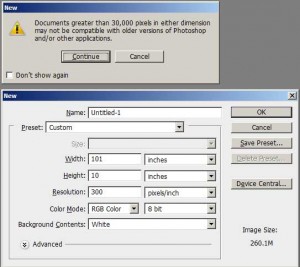
So let’s talk about Photoshop CS 4 first. Don’t panic. You can save the file, just not in Photoshop’s native .PSD file format. You can save it as a .TIF file, or there’s something called a Large Document Format or .PSB (I think of it as PhotoShop Big). Whew, that saved my patootie. Here’s the catch. Not all versions of Photoshop can handle .PSB files (according to Adobe’s website, .PSB is compatible with Photoshop CS and later), and, as of this writing, no version of Photoshop Elements will open it.
Now let’s talk about Photoshop Elements. As I mentioned, no version of PSE will open a .PSB file. But PSE can open .TIFs. What happens if you try to open a .TIF file that’s larger than 30,000 pixels on a side? Well, you’ll get this cryptic message:
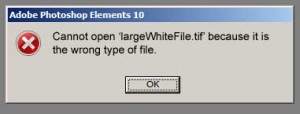
Well, we know that’s just not true. PSE opens TIF files just fine. It’s just that the file is larger than the maximum 30,000 pixel width or height. So if I had designed the error message it would have read something like this:
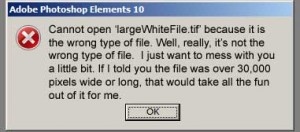
And the accompanying soundtrack would have been something like HAL’s voice in 2001: A Space Odyssey. If you run into Photoshop problems, don’t take a stress pill. Just send Pixeladies a message!

One response to “Tech Tuesday: Photoshop File Size Limit”
Is it anyway to print a file more then 100 inches long in Photoshop 6 ??
I am printing in 150dpi resolution, so it is way below 30000 pixels.
Still getting an error message, no matter what type of file I try.
Thank you,
Eugene.