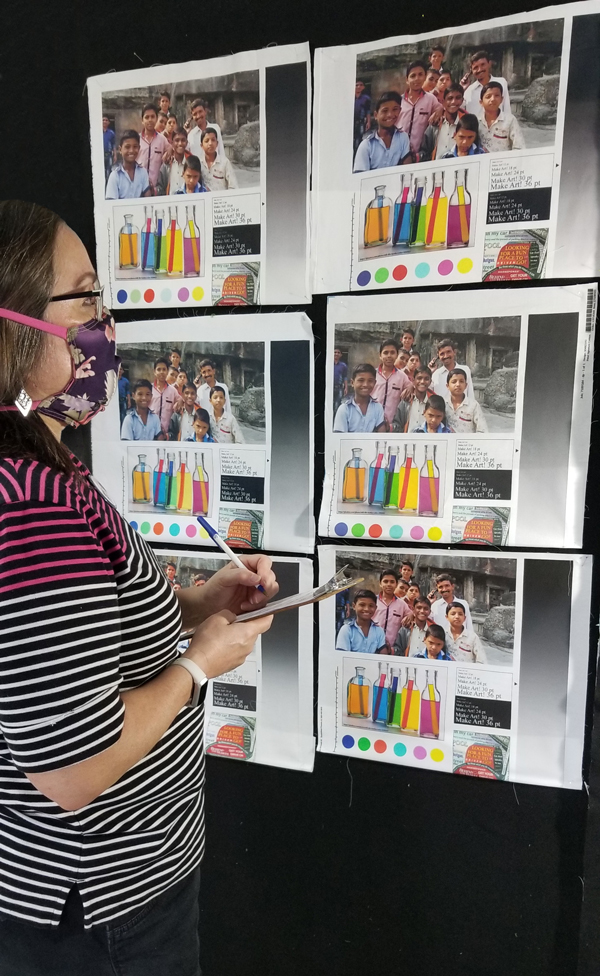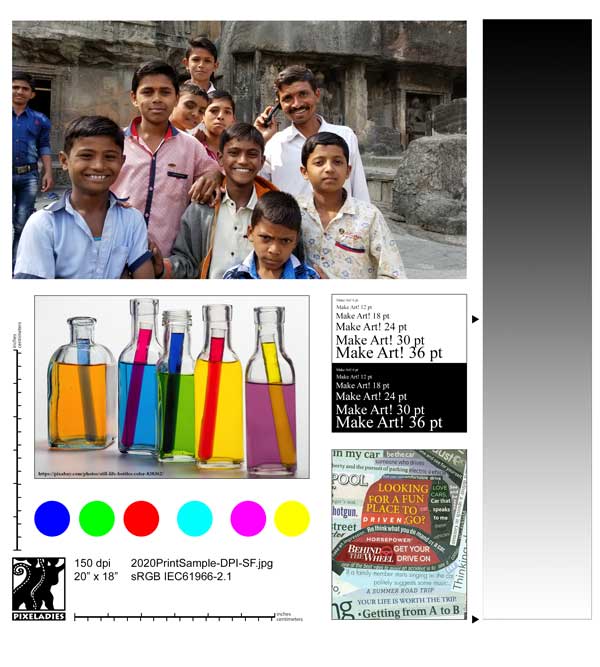There are more and more fabric-printing companies out there to turn your digital designs into fabrics of many types. From cotton duck to silk organza, the sky is now the limit. We had written about fabric-printing companies for the SAQA Journal a few years back. Recently they asked us to revisit the topic again.
The Article
Many thanks to Studio Art Quilts Associates (SAQA) for their permission to make our articles available to you without you having to be a member of the organization. Check out their member benefits to see if SAQA would be a good fit for you.
Click here to read article.
Read our original fabric-printing article here.
Check out our fabric printing page for more information.

List of Fabric-Printing Companies in Article
Here are all the direct links to the companies we featured. Which one is our favorite? It depends! We love the feel of My Fabric Designs’ crinkle silk linen, Contrado’s speed of delivery (and it’s coming all the way from the UK!), and the ease of use of the Spoonflower website. We still don’t like Spoonflower’s black, so it all depends on what our design looks like, how fast we need the product, and what type of fabric we want our design printed on.
- Contrado
- Design Your Fabric
- Dpi
- Fabric on Demand
- My Fabric Designs
- Red-Dog Enterprises
- Spoonflower
- Studio West (email)
Bonus Items
The page limitations of the print journal did not allow for all the images we submitted. For example, they did not print the entire image we submitted to each fabric-printing company. It’s the image at the top of this post. You get a good overview of all the elements we wanted to check with the different companies. Here are a couple more images that didn’t make the print article:
Here is an image of some of the swatch sets available from companies. Having these swatch sets allowed us to compare the hand of the fabric, the colors, and the different fabrics each company offers without having to spend a lot of money. We recommend buying swatch sets wherever they’re available.

Here’s a photo of Kris making some notations with all the samples on the design board. Full disclosure: Kris used the Liquify filter in Photoshop Elements to ever so slightly suck in her gut. The giveaway? The small red text image is a little more crooked than the ones in the other samples!